I’ve been following some threads about installing Windows 7 on pure EFI systems.
Then I found out about VgaShim which I thought to be the best solution.
But the project was deserted a long time ago, it was buggy and was not compatible with my newest devices
After playing around with OVMF firmware and some hardware, I came up with many fixes and improvements.
I decided to take this a bit further and forked my own project named UefiSeven
https://git.mananet.net/manatails/uefiseven
It aims to be the straightforward solution for installing Windows 7 on UEFI class 3 devices.
-Easy to install
-Informative logs
-Configurable verbose mode
-Serial debug console from VGA ROM for debugging
-Experimental, hack-ish support for non-1024×768 capable screens
Usage Instructions:
1. Prepare Windows 7 installation USB Drive
2. Rename bootx64.efi at (UsbDrive)\EFI\Boot\ to bootx64.original.efi
3. Unpack bootx64.efi from UefiSeven archive and copy it to (UsbDrive)\EFI\Boot\
4. (Optional) Copy UefiSeven.verbose to the same directory to enable verbose mode
5. Install Windows
6. Rename bootmgfw.efi at (HDD)\EFI\Microsoft\Boot\ to bootmgfw.original.efi
7. Copy UefiSeven bootx64.efi to (HDD)\EFI\Microsoft\Boot\bootmgfw.efi using EFI shell
Download:
https://git.mananet.net/manatails/uefiseven/-/releases
PoC
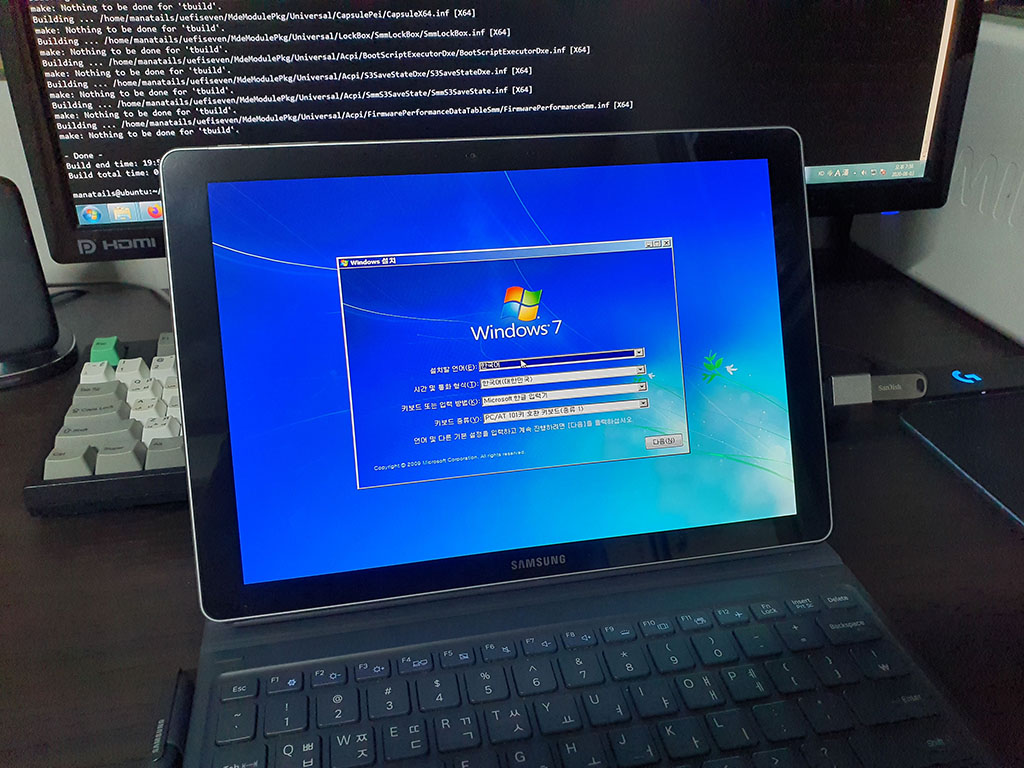
Windows 7 running on a Samsung Galaxy Book 12 (Kaby Lake SoC), 2160×1440 screen with native 1024×768 GOP support
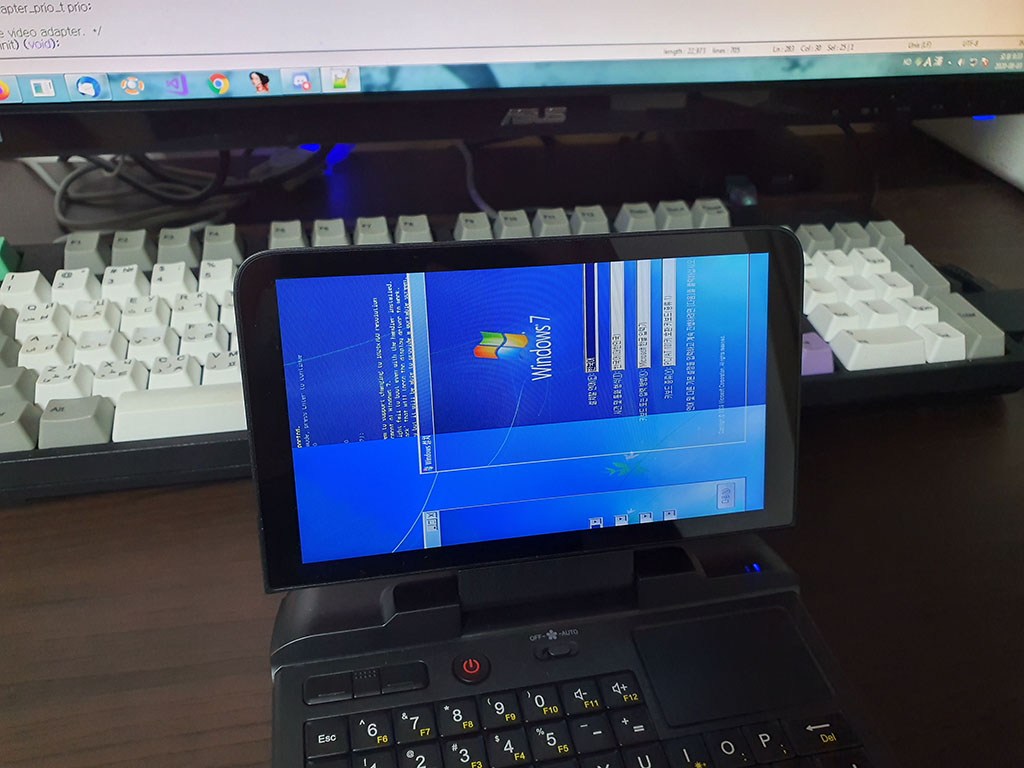
Windows 7 running on a GPD MicroPC (Gemini Lake SoC), 720×1280 rotated portrait screen holding 1024×768 framebuffer (Glitchy but useful enough to complete the setup)
I hope this makes life easier for many people who do not want to accept Windows 10 tyranny.
Good work! The loader works on my surface pro 3 but still hangs on the boot animation. Goona try another vgashim fork and see what happens.
unable fo find a way to lock at c0000. Proceeding without locking
안녕하십니까? 윈도우 7 부트캠프 미 지원 맥북프로2015년 버전에 설치하려다 보니
검색에 검색을 통해 무언가에 도착한 느낌이 들어 조심스레 질문드려 봅니다.
작성해 주신 UEFISeven을 통해 멀티부팅방식으로 맥북을 지원할 수 있을까요?
감사합니다.
Hi manatails,
I’ve already asked You questions about this topic in MDL-Forums (with the same username) back in late 2020/2021, but right now, I cannot access MDL-Forums, so I’m asking it here:
I procured a new motherboard of the *exact same model* after my former board suddenly died a few months ago. Despite being the same model, I cannot anymore successfully boot to my Windows 7 (UEFI, GPT, CSM off with “UefiSeven”). The boot entry (“Windows Boot Manager”) and the drive, on which Win7 is installed on, are shown and selectable without issues in the UEFI-BIOS.
After selecting, the boot process also works perfectly fine until the Windows 7 logo is fully animated *and* the keyboard light starts blinking (which is a sign of successful initialization). But then, before reaching Win7 login screen, the screen suddenly turns black and immediately reboots. After the 2nd (failed) attempt, my motherboard POST message tells me, the selected operating system needs CSM in order to work (despite having been successfully installed AND booted without CSM by implementing Your solution) and indeed, when I enable CSM and *then* select the same boot entry, Windows 7 successfully and completely boots!
I already feared that I could be confronted with such a scenario and now it really happened… (I’m not surprised, though, since it’s a new motherboard – is any kind of OS or boot information physically stored in the *old* boards ROM memory?)
I hope You can walk me through this…
Thanks
Even when the marketed model number is the same there might be a change in the hardware revision or installed firmware(BIOS). Try flashing the BIOS to a previous version and see if it makes any changes, but other than that I am afraid that I cannot be much of help.
ANYTHING except having to reinstall Win7 (doing everything all over again…) would be of great help! 😉
I guess, I have to repeat steps 6 and 7 of your instruction above? But how? I’ve used Macrium Rescue Live-CD instead of EFI shell for my last successful installation
Is it possible to successfully boot Win7 *from the installation media* (USB-Stick or DVD), from which it was originally installed without actually reinstalling it, in order to “kick it to work” again like a dynamo, so to speak? (similar like “kicking” a car to make the engine start)
I would do like this : install fresh copy of Windows on separate partition or another added HDD, and check if it is working, check (comparing both systems) drivers (DriverStoreExplorer.v0.11.92) and all other stuff if it boots to system. Rev of board should not matter, but bios may.
Hello Manatails,
I tried this on my modern gaming laptop (ASUS TUF F15 2020 – Intel i7-10870H Comet Lake, 1650 Ti, 16 GB RAM and an NVMe SSD), however after install once I replaced the bootmgfw with the Uefiseven one, it just simply freezes at starting Windows and constantly restarts. How do I solve this?
where is the folder (HDD)\EFI\Microsoft\Boot\
pacfcp ,
(HDD) is the drive that you installed Windows 7, you can find the folder on that drive.
Hello,
When trying to use UefiSeven and boot from USB, I get the message:
Int10h IVT entry points at location (0000:0000) outside VGA ROM memory area (C0000..D0000), rejecting handler
Failure unlocking memory at C0000 with MTRRs
Unable to find a way to unlock memory at C0000, proceeding without unlocking…
Unable to unlock VGA ROM memory at C0000, aborting
Is there any way to get around this and make it work?
Thank you.
Asus A17 TUF706IU Ryzen 7 4800H nVidia GTX 1660Ti
See here:
https://github.com/manatails/uefiseven/issues/7
create for windows vista pls
make one for windows Vista plsss
hi, does this mean rename bootx64 to bootmgfw.efi or just copy it there , several forums have them both ways so not sure which way thanks
7. Copy UefiSeven bootx64.efi to (HDD)\EFI\Microsoft\Boot\bootmgfw.efi using EFI shell
thanks for all you do
First things first: Thank you for that awesome solution!
Question:
I’m trying to build up Dual Boot environment with Win 7 (Uefiseven) + generic Win 10. Of course Uefiseven is not compatible with Win 10. And the Win 10 boot manager doesn’t boot Win 7 properly either. Meehh.
So I renamed the “\EFI\Microsoft\” folder (containing the Win 7 and Uefiseven boot files) to “\EFI\Nicrosoft\”. And I managed to edit the bootmgfw.original.efi of Win 7 to boot from the Nicrosoft folder instead. It seemed fine first, but at startup Windows complains about the modified bootmgfw.original.efi since the signature isn’t correct anymore.
How did you solve that signature issue with your uefiseven.efi? Is it possible?
Booted succesfully thanks for your great work :); but the resolution only 1024×768 and cannot change in windows, it’s not change-able. anyway to change video mode to 1920×1080 or something, or some tweak for uefiseven.ini 🙂 thanks pls help????
You have to install the graphics driver for your hardware.
Hey Manatis. tried your fix on my 3rd gen lenovo t430s running with a m2 ssd. I tried everyhthing but IN the end the issue presisted I got no error and ti still got stuck over there. made it CSM and booted up just fine. well I guess I’ll have to use it this way only.
Hello Dear Manatails, Hello All,
im so glad to found guys that’s like myself who refuse windows10 tyranny !!
Thank you so much for that !
i do have bought recently a Lenovo Thinkpad X1 Tablet Core i7 8650U NVme M2 ssd a fantastic machine but was so disappointed when i found that it comes with windows10 preinstalled. ive tried all things but i failed to install windows7
After lot of Googling ive understand lot of things so so tyrannic
asked Lenovo Supportm they say “No way ! windows7 won’t install on 8th Gen processors”
After lot of search ive arrived to this conclusion ,,
Starting to 2020 Lenovo decided to delete Legacy & CSM Bios modules from theirs machine despite my X1 Tablet is released prior that, in 2018 because it’s flashed with new version of UEFI only Bios so ive tried to downgrade the Bios but it refused !!
Asking some help in Bios-mode.com website one good guy said my Bios has been Locked and Write protected and the solution if to flash the bios with a Programmer Device like CH340a
ive tried this scaring methode but ive failed ! so complcated because the Bios chip is an SMD component !! they thought of everything these gurus i thought !
Through my wanderings on the Web i came across your site , Fantastic ! here ive learned a new concept the famous int10h so dear to Windows7
So please for sake of God help me !
what can i do to have windows7 run on my X1 Tablet ? does Uefiseven can do the job and emulate this Dam’n int10h ?
i inform you that ive already succeed to install windows7 on Core i7 8650U Thinkpad X280 another Laptop and yes, in this machine the Legacy Bios & CSM Bios hasn’t been deleted !!
Thanks infinitely for helping, this pb will me drive crazy
Dave
Hello!
I don’t understand this last step:
“7. Copy UefiSeven bootx64.efi to (HDD)\EFI\Microsoft\Boot\bootmgfw.efi using EFI shell”
How can I copy the ‘bootx64.efi’ file to ‘bootmgfw.efi’ … as I just renamed this file into ‘bootmgfw.original.efi’ (see step 6) So this file does not exist anymore, right?
Can you give more clear instruction on Step 7?
Would be highly appreciated.
Hannes from Germany
manatails님 외국인들한테도 인기 짱인듯 하네요
Hey, I need some help. I’ve been trying to install Windows 7 on my laptop for a while now. It’s a Positivo Motion Q4128C, with no BIOS Setup at all, no Legacy Mode and no Secure Boot.
Whether I use SkipErrors or Verbose, or whether I use UefiSeven on the installer or not, there’s never a EFI folder at the root of my C: drive. The best I could find was C:\Windows\Boot\EFI, but placing UefiSeven there seemed to have no effect. I then created C:\EFI\Microsoft\Boot myself and copied the contents of C:\Windows\Boot\EFI to it, and that made UefiSeven finally appear when booting up (but only if I slammed the ESC key multiple times). However, even using SkipErrors, it complains about the lack of a “BCD” file in the folder where UefiSeven is located and I couldn’t find one on the other folder. I did find a BCD file in C:\Windows\Boot\DVD, but using that one makes it complain about the lack of a Windows 7 Installation Disc.
What am I doing wrong?
Hello there,
I am writing to you with a specific issue that I have been experiencing. The issue is that the Windows download is interrupted while downloading the disk.sys file in safe mode.
To provide more information, here is a step-by-step process that I followed:
I initialized the disk in GPT format.
Then, I created a 512MB efi disk using FAT32 format.
After that, I created a primary disk using NTFS format.
Finally, I installed Windows from the ISO image using the PE environment.
Throughout this process, I followed the instructions provided by UefiSeven closely.
My motherboard is an H610 and I am using a Pentium G7400 CPU. The logs from UefiSeven are also available.
Could you please help me resolve this issue? I would greatly appreciate any assistance you can provide. Thank you for your time and attention.
Log from UefiSeven >>>
UefiMain: UefiSeven 1.30
UefiMain: You are running in verbose mode, press Enter to continue
InitializeDisplay: Found a GOP display adapter
SwitchVideoMode: Set mode 3 with desired 1024×768 resolution.
PrintVideoInfo: Current mode:
PrintVideoInfo: HorizontalResolution = 1024
PrintVideoInfo: VerticalResolution = 768
PrintVideoInfo: PixelFormat = 1
PrintVideoInfo: PixelsPerScanLine = 1024
PrintVideoInfo: FrameBufferBase = 0
PrintVideoInfo: FrameBufferSize = 3145728
PrintVideoInfo: Available modes (MaxMode = 5):
PrintVideoInfo: Mode0: 1920×1080
PrintVideoInfo: Mode1: 640×480
PrintVideoInfo: Mode2: 800×600
PrintVideoInfo: Mode3: 1024×768
PrintVideoInfo: Mode4: 1280×1024
UefiMain: Overwriting int10h handler with fakevesa…
EnsureMemoryLock: Memory at C0000 already unlocked
UefiMain: VESA information filled in, Int10h handler address=C0200 (C000:0200)
EnsureMemoryLock: Failure locking memory at C0000 with MTRRs
EnsureMemoryLock: Unable to find a way to lock memory at C0000
UefiMain: Unable to lock VGA ROM memory at C0000 but this is not essential
UefiMain: Int10h IVT entry modified to point at C000:0200
IsInt10hHandlerDefined: Int10h IVT entry points at location within VGA ROM memory area (C000:0200)
IsInt10hHandlerDefined: First Int10h handler instruction at C000:0200 (3D) valid, accepting handler
UefiMain: Pre-boot Int10h sanity check success
FileExists: Opened file ‘\EFI\Microsoft\Boot\bootmgfw.original.efi’ for reading
UefiMain: Found Windows Boot Manager at ‘\EFI\Microsoft\Boot\bootmgfw.original.efi’
Launch: Loaded ‘PciRoot(0x0)/Pci(0x17,0x0)/Sata(0x5,0xFFFF,0x0)/HD(1,GPT,FE82C793-2AAE-48E4-8C0B-DCF811540088,0x28,0x96000)/\EFI\Microsoft\Boot\bootmgfw.original.efi’
Launch: Addresss behind FileImageHandle=37EE9A98
CheckBootMgrGuid: Found 9DEA862C-5CDD-4E70-ACC1-F32B344D4795
Launch: File matches an EFI loader signature
WaitForEnter: Press Enter to continue