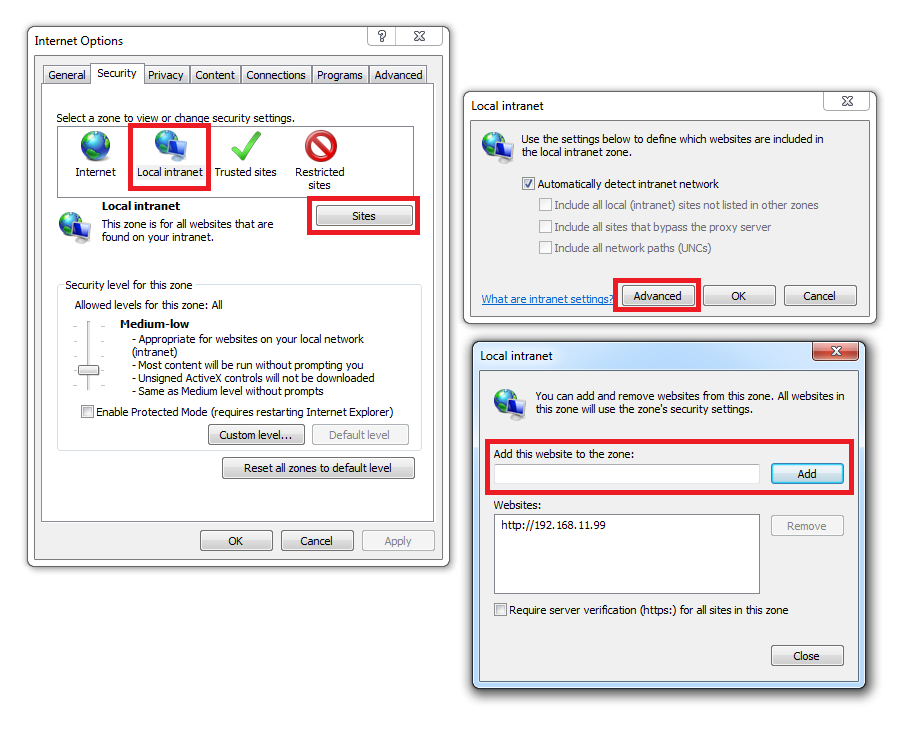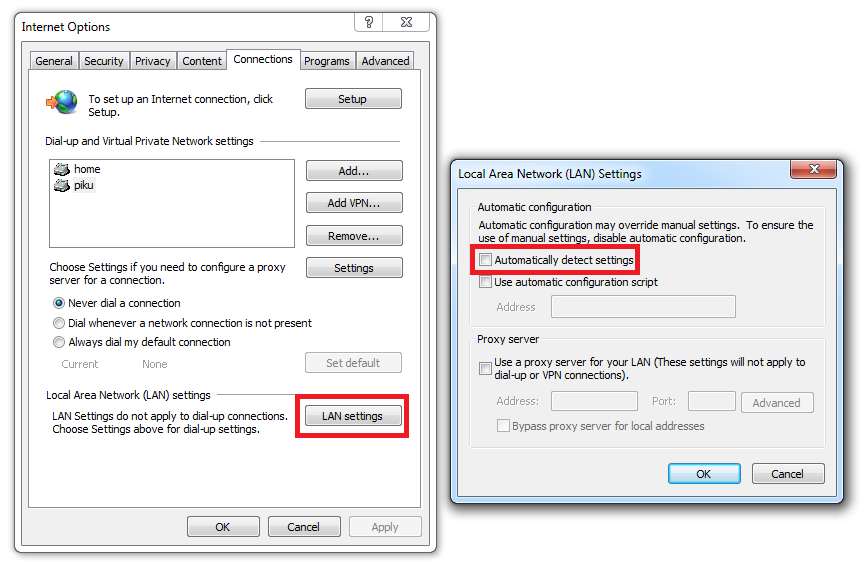A week ago I decided to make use of the HP deskjet 1010 that I received for free when I bought my microserver.
It is pretty basic one but supports color and prints fairly fast. But the only problem I had with it is that the USB cable is too short so that I have to take my laptop near the printer every time I wanted to print something.
So I decided to connect the printer to my old server box and set up CUPS for printing over the network.
Everything went through fine but after I installed the printer opening the printer dialog box took an eternity every time I tried using it.
The problem seems to lie in the IPP handler of Windows. Somehow there is a bug in Windows that makes IPP settings and Windows internet security settings get mixed up resulting delays.
Adding the CUPS server to Internet Explorer’s Intranet zone can be a workaround.
Open Internet Explorer -> Tools -> Internet options and add the following:
where the address is the CUPS server’s IP address. You may skip this step if the printer is in your LAN but I decided to do it anyway.
Then go to LAN settings and uncheck “Automatically detect settings”
It will fix most of the problems.