I made an application for windows that can generate 2FA codes for Steam. Available on github:
https://github.com/manatails/MiniSteamAuthenticator
Usage
MiniSteamAuthenticator accepts Base32 encoded Steam shared secret as used in Aegis or andOTP. You can use steamctl to generate the shared secret. https://github.com/ValvePython/steamctl
-
Install steamctl
pip install steamctl -
Generate an authentication token using steamctl
steamctl authenticator add -
Export saved authentication token as a QR code
steamctl authenticator qrcode YOUR_USERNAME -
Scan the QR code with an external application. It will be formatted like this:
otpauth://steam/steamctl:YOUR_USERNAME?secret=XXXXXX&issuer=Steam -
Copy the secret value and add it to the configuration .ini file.
Screenshot
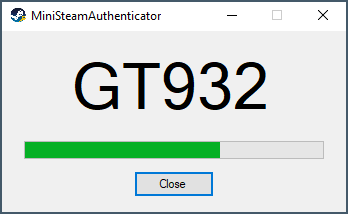
Dear Metinum
Sir, could you please send me the recovery dump? KT wireless
I am using it as a custom, but whenever I restore it, the
NAND position seems to be twisted ;;
I think I’ll have to cover it with the original dump and install the Kerperm from the beginning.
KT wireless
DW02-412H,
support.assiut@gmail.com
존엄님 혹시 복구덤프를 보내주실수있나요?
커스텀 으로 잘 사용하고 있는데 복구할때마다
낸드 위치가 꼬이는거 같아여 ;;;;
오리지널 덤프로 덮고 처음부터 커펌을 설치해야 할거 같아서요
support.assiut@gmail.com
itic.assiut@gmail.com
메일로 보내드렸습니다.
매너티는 최고 존엄
매너티님 근황좀 올려주세요…