Last month I bought Radeon Pro WX 4100 graphics card.
Not that I needed a gpu for professional tasks, but it seemed to be the best low profile single slot graphics card available at the moment.
I could not find any kind of reviews about this peculiar graphics card, so I am posting some pictures and benchmarks here.
This is the box, quite fancy.
In the box are the actual card and 4 of miniDP to DP converters.
A page from the manual
This must be the fanciest low profile card ever created.
Installed the card in my microserver. The following are some benchmarks that I have run.
This is the test computer : Xeon E3-1265L V2, Radeon WX4100 on Windows Server 2016 under VMware ESXi with 8GB RAM
And my desktop for comparison : i7-6700T, GTX1080 on Windows 7 on Windows 7 with 32GB RAM.
…doesn’t look like a good comparison but still it is enough to show the strong aspects of Radeon Pro anyway.
The first table is the result of GTX1080 and the second is of WX 4100
On creo Radeon WX struggled with tasks involving shaders because of the GTX1080’s general rendering power.
But on wireframe views Radeon WX beat GTX1080 by far.
On Siemens NX the gaming graphics card was no match for a professional graphics card. WX 4100 outperformed GTX1080 by multiple times of framerate.
On Solidworks similar to Creo using only the shaders favored GTX1080 but anytime when wireframe is involved WX4100 kept stable framerate but GTX1080 was hampered.
So this is about it for this review and please leave a comment should there be any questions. But please do remember the golden rule that you must NOT buy a professional card in any case if you are thinking of playing games.
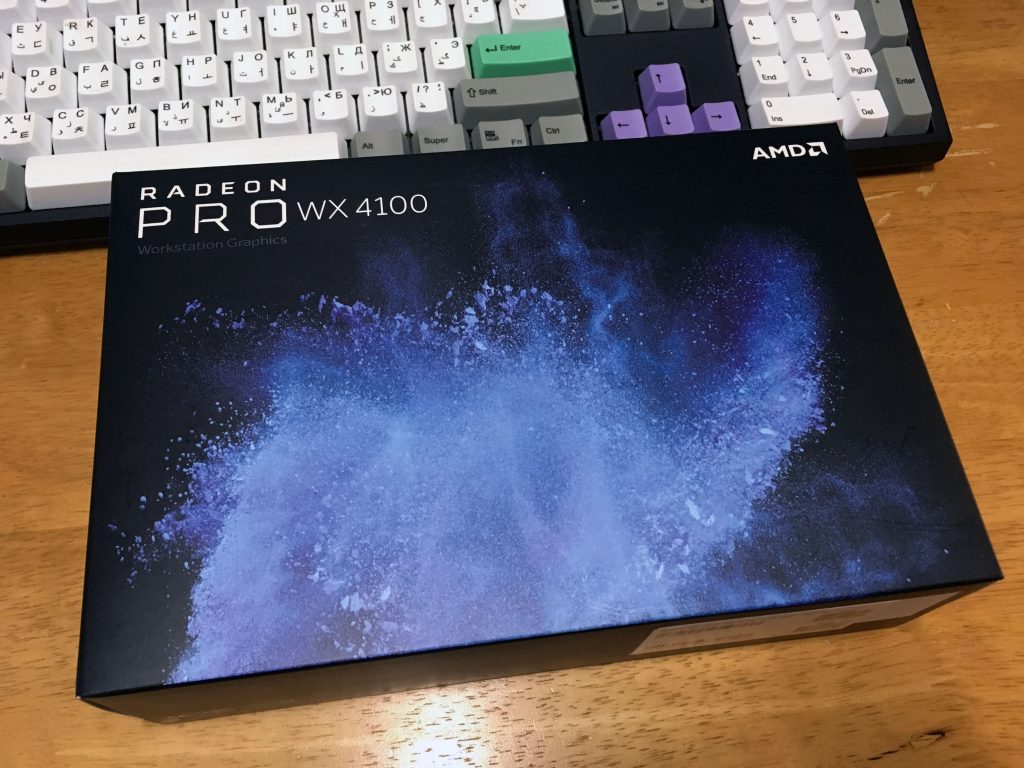


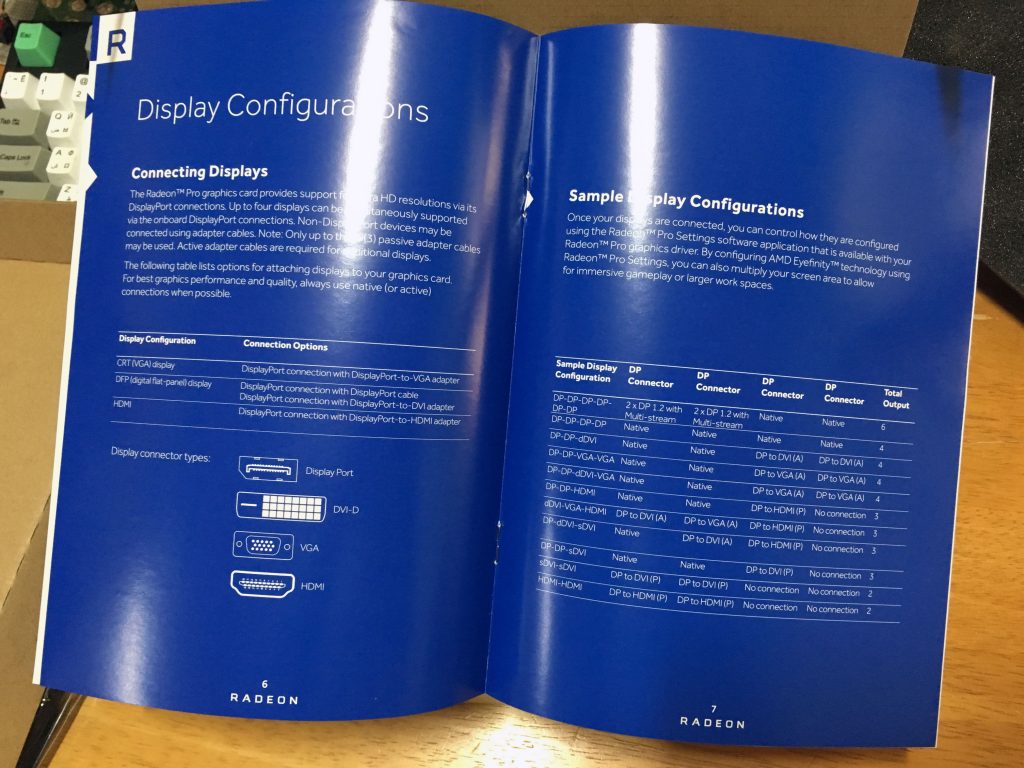


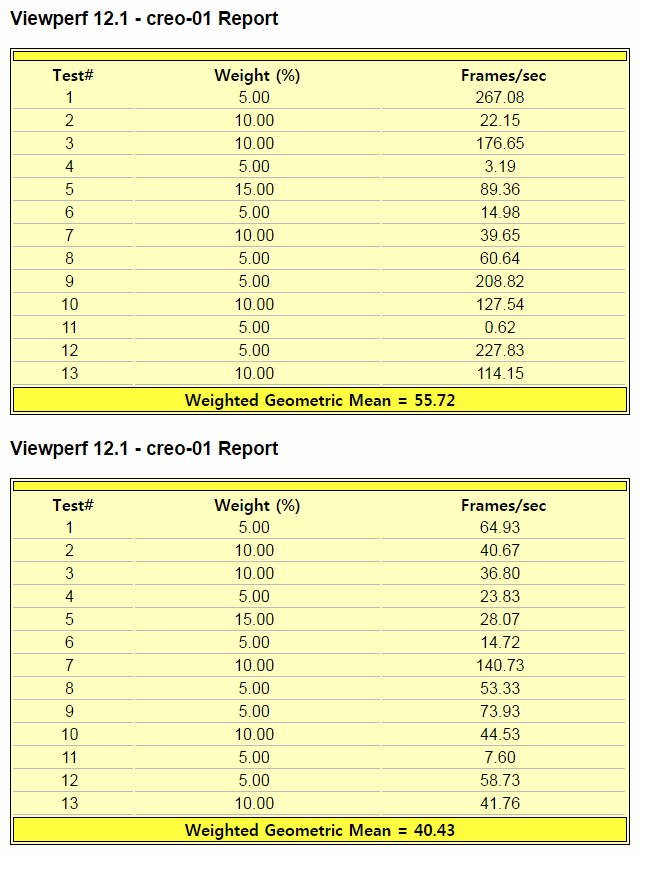
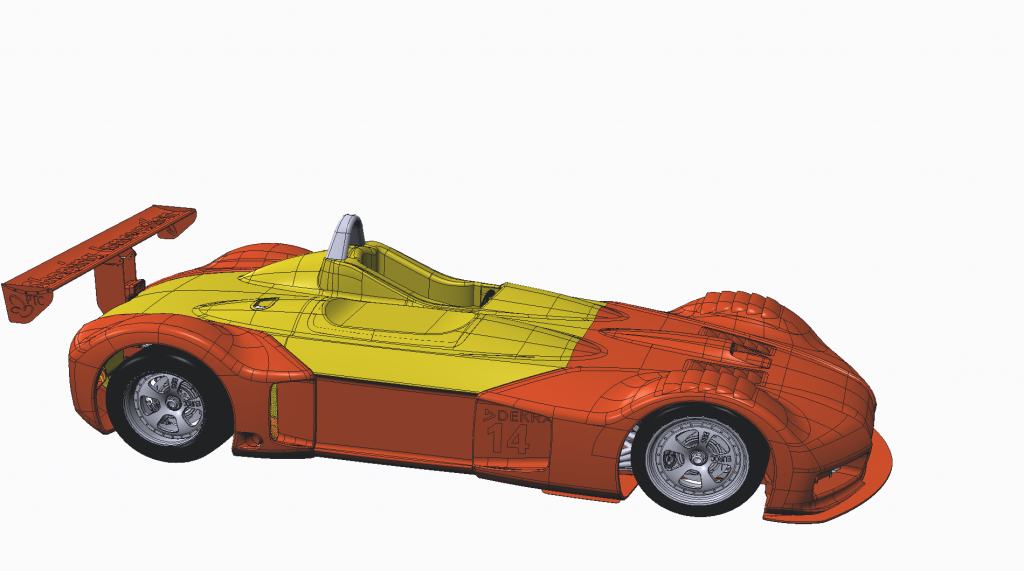
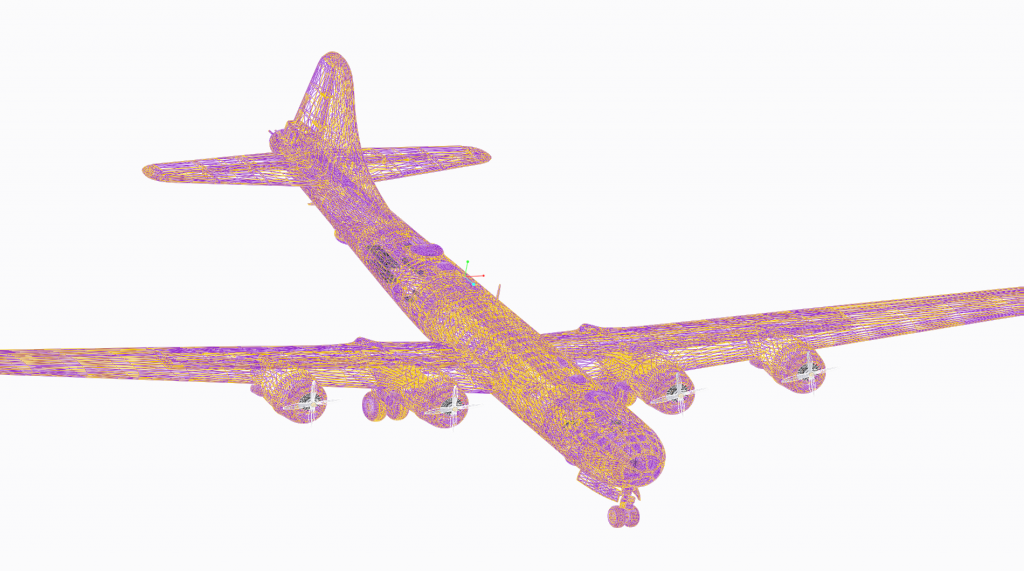
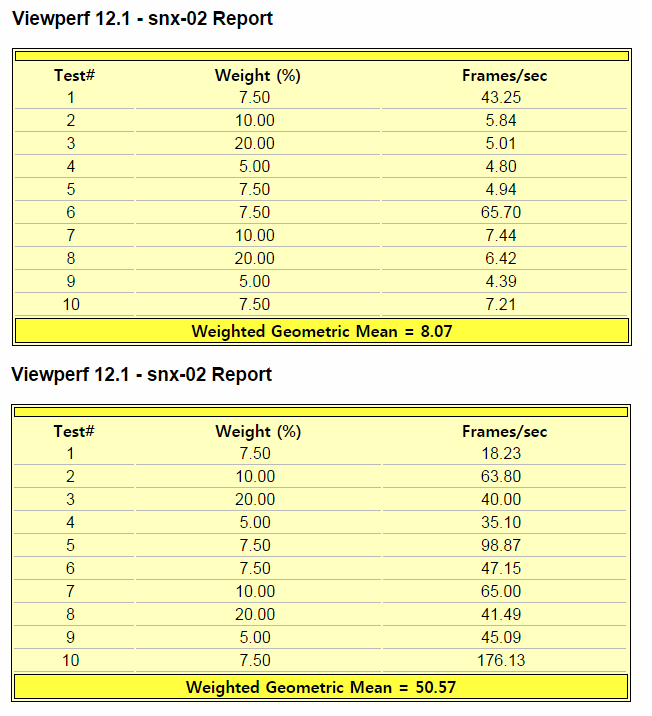

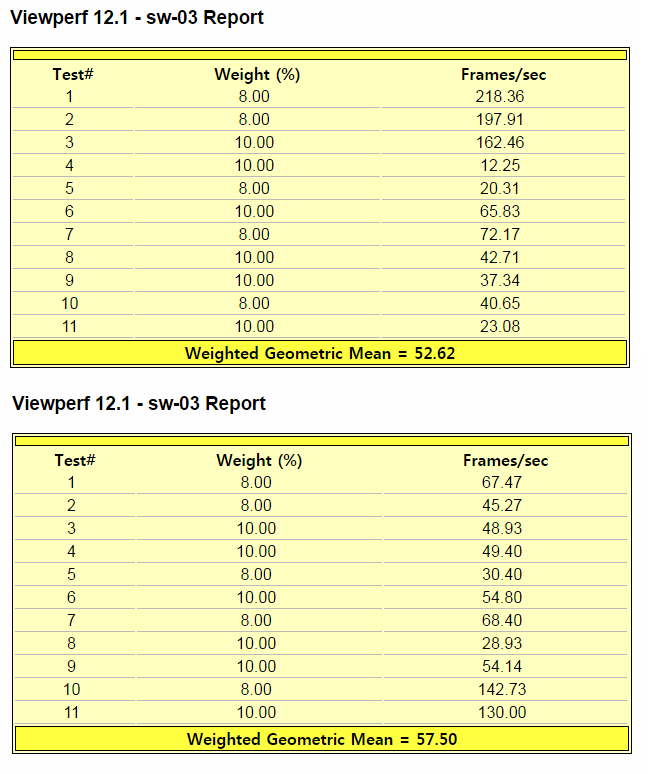

Thanks for posting this!
I have been looking for confirmation that the wx 4100 works for passthrough with esxi and your post is very helpful.
Did you have to do any editing of your ESXi 6.5 VM’s config .vmx file, to get rid of “graphics device driver error code 22”?
https://twitter.com/paulbraren/status/857012594267303940
No, on Windows server 2016 the device worked without any custom settings.
Hi, I’m glad I’ve found this blog post as I’m curious about adding the wx4100 to my HP microserver to have a multi prupose, on-demand workstation at hand.
As it seems your system base is the same as mine and i wondered if you’ve made long time Tests regarding power consumption and temperature with the GPU active. Did you changed your PSU or did you go with the default 150W?
Best regards
Tobias
My psu is stock 150w, IMO that is enough for a low power CPU with a graphics card without aux power.
The server is running 24/7 ever since I wrote this post but haven’t had any problems, but I haven’t made any long time tests under heavy load.
Hey, how did you get ESXI to recognize the GPU?
I’m on AMDs’ driver website and it looks like ESXI is not listed.
http://support.amd.com/en-us/download/workstation?os=Linux%20x86_64#pro-driver
I’m using PCI passthrough, meaning that ESXi just passes all the data from the graphics card to the virtualized operating system.
As far as my preferences are concerned, my GPU must be a single slot low profile card that does not require dedicated power supply. I mostly used Nvidia cards and Quardo cards are my favorite one. Now it’s a different story though. Not an AMD fan by any means even though I used Radeon card in the past.
I try to stick with Nvidia whenever I need any dedicated GPU.
However, I just ordered this card for my Hacintosh build. Seems like this one is of the very few GPU that supports the latest Mac OS Ventura. Wish me luck with that.