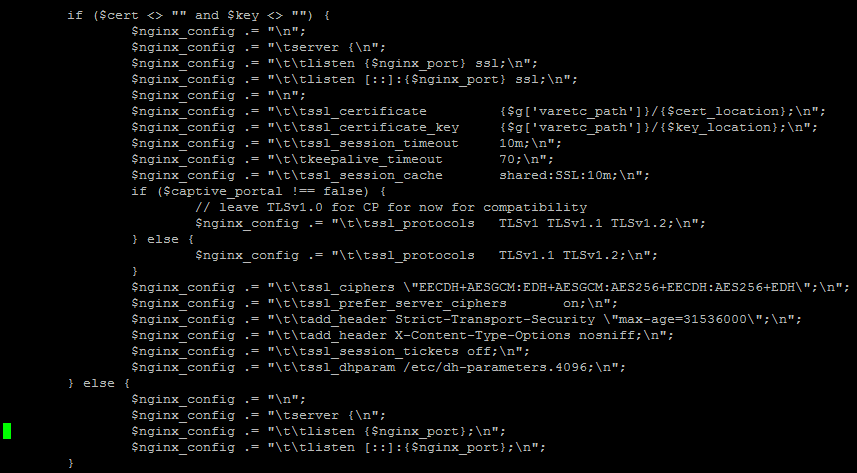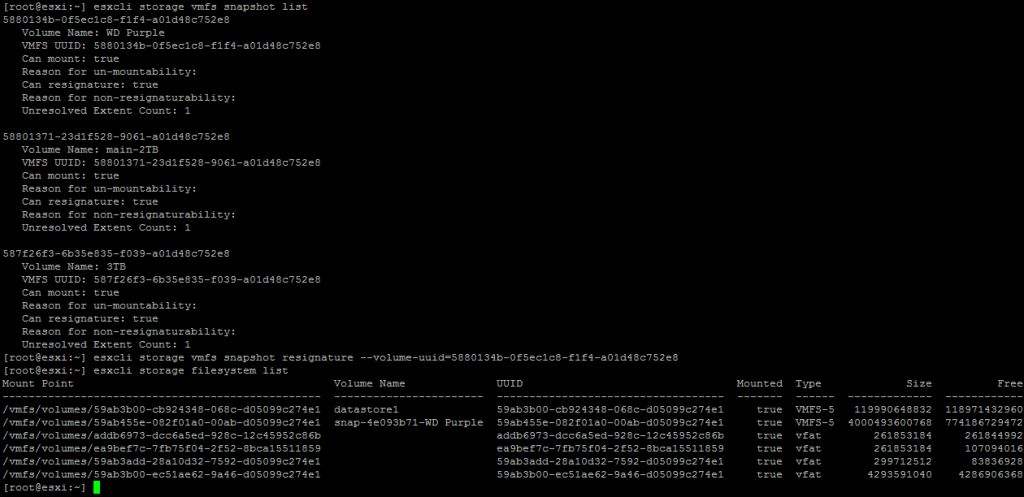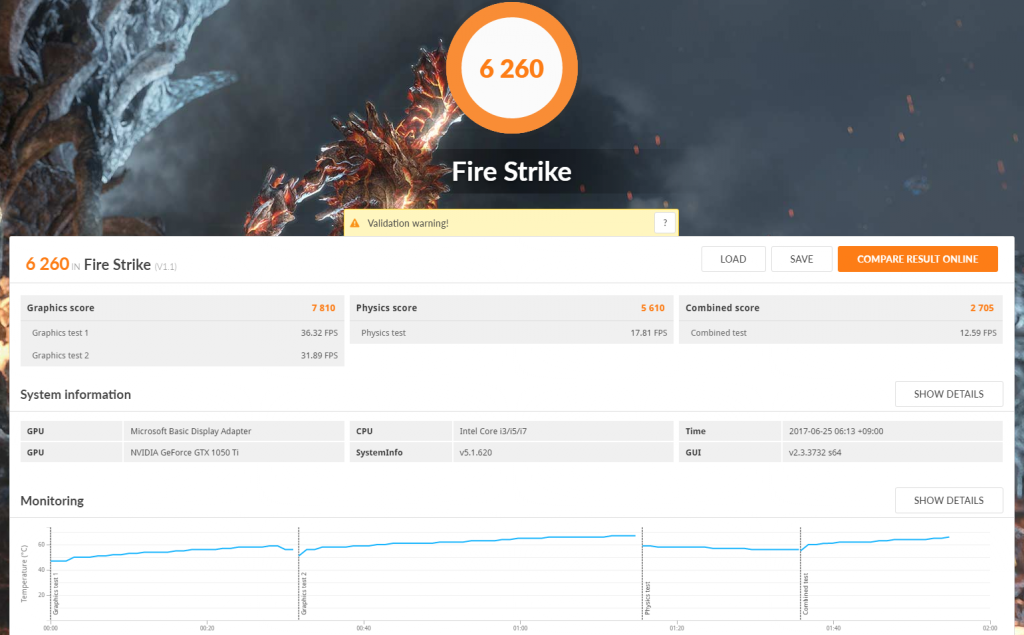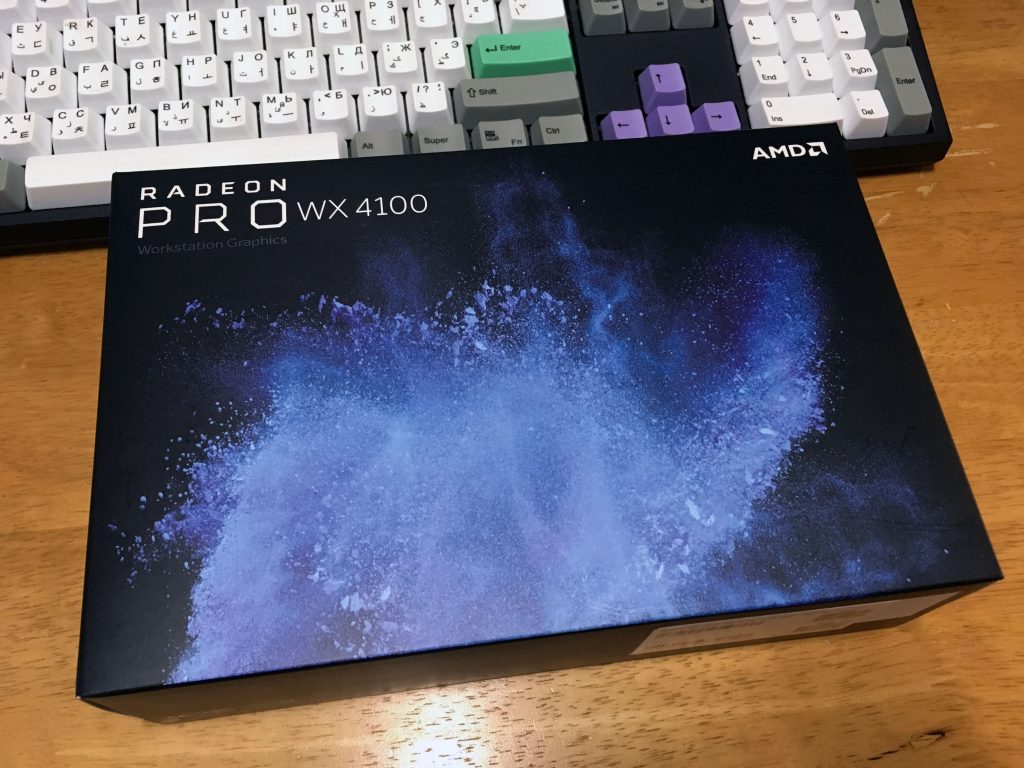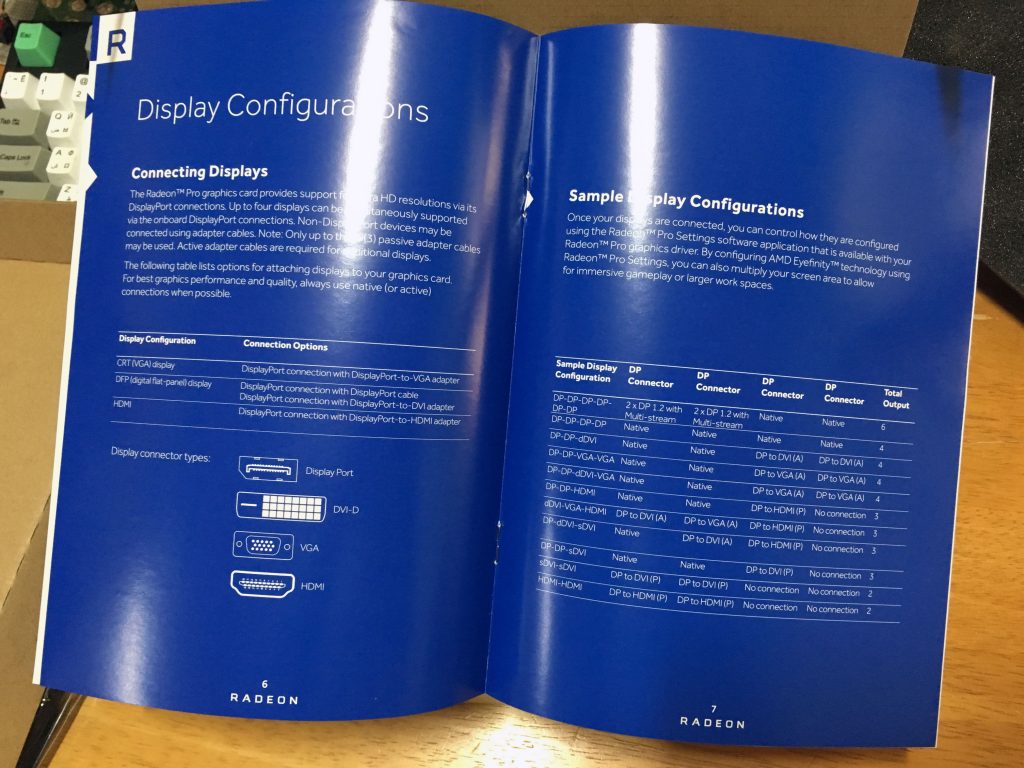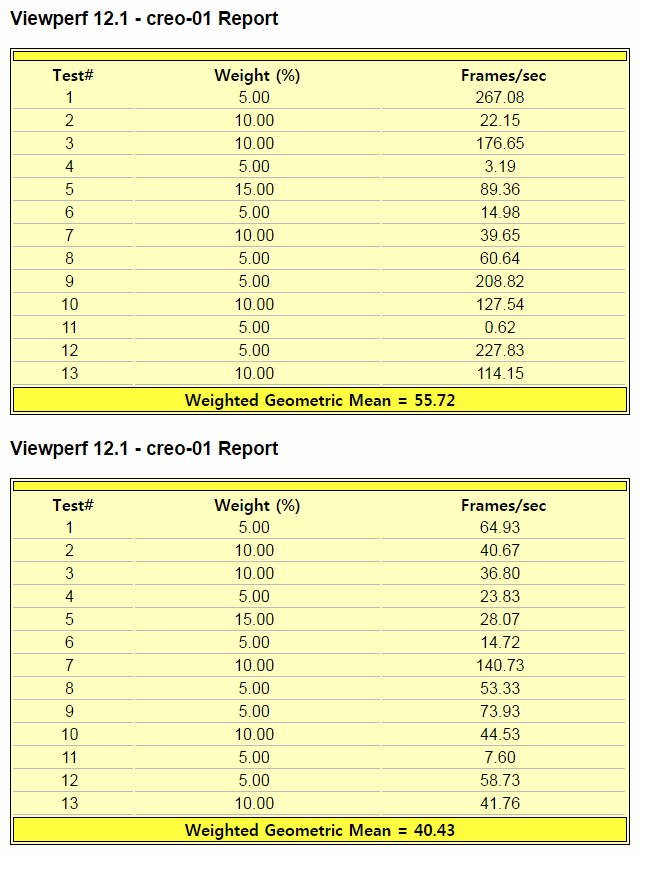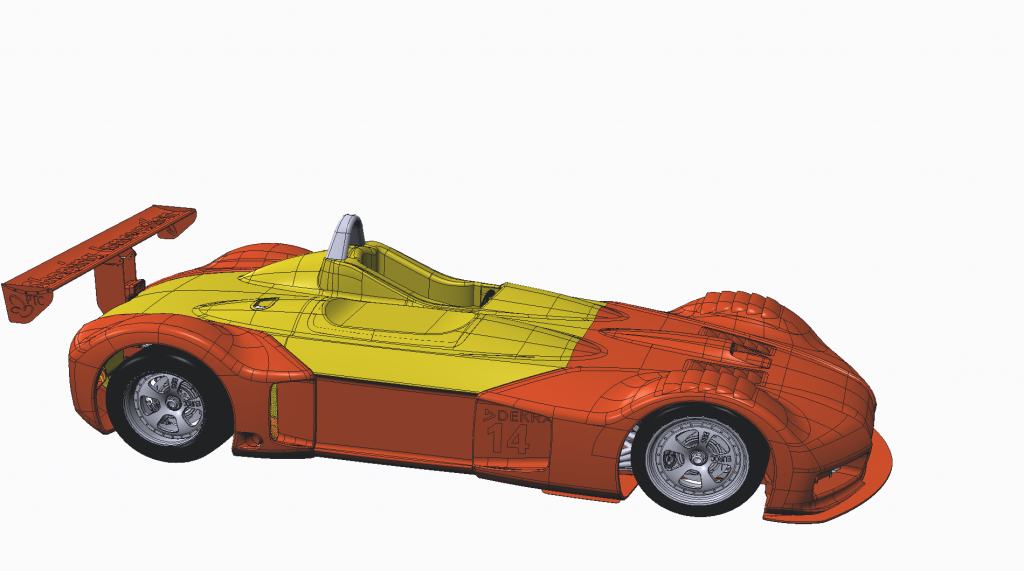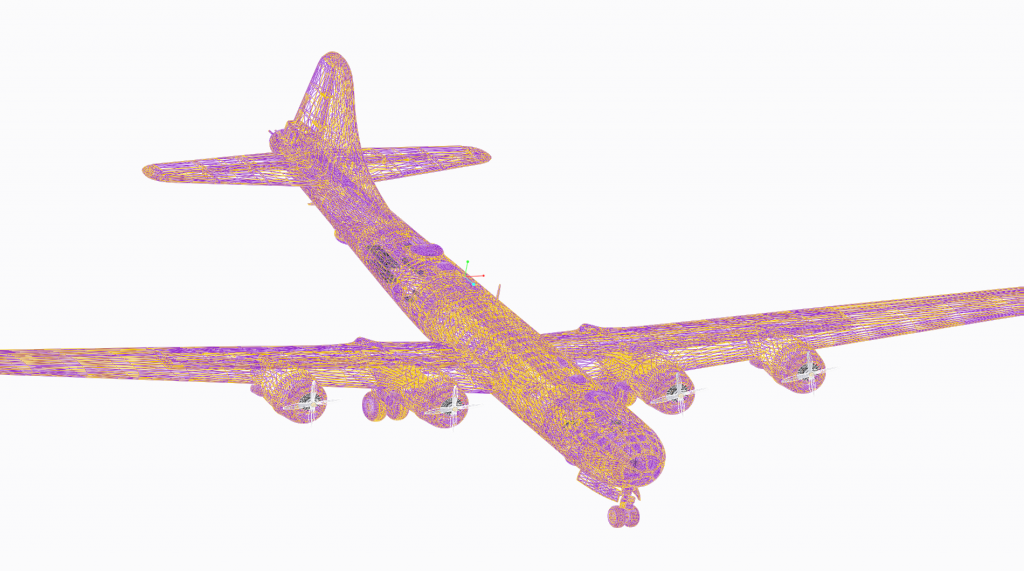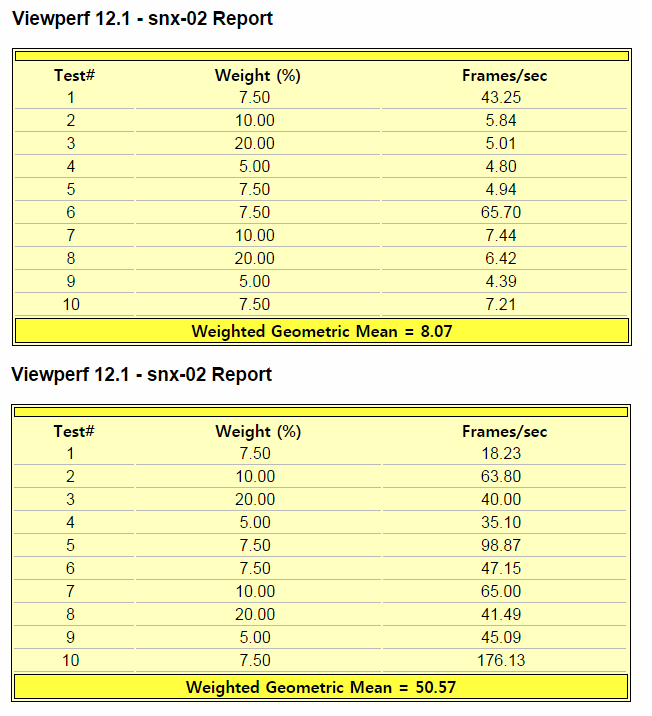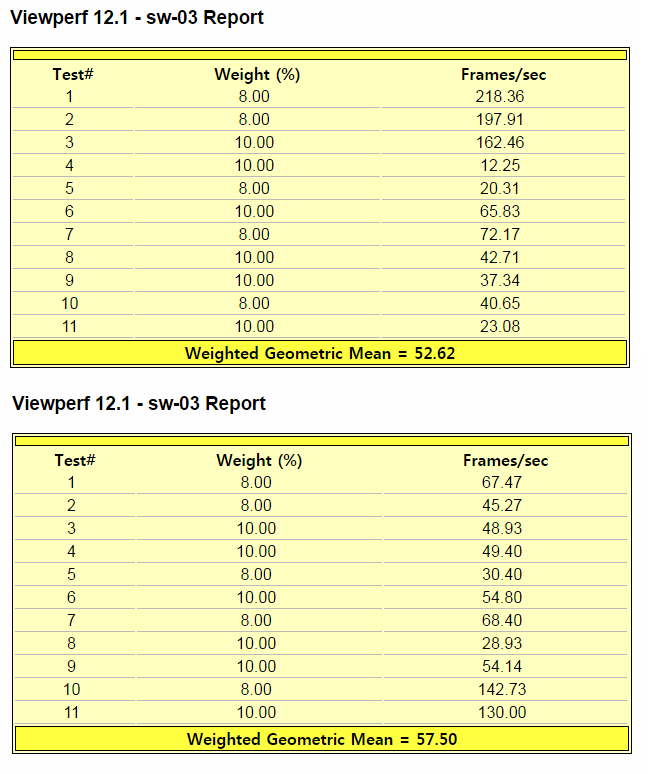1. 24일 전에 한 학생이 비트코인 골드 소스코드를 복붙한 비트코인 플래티넘을 만듬
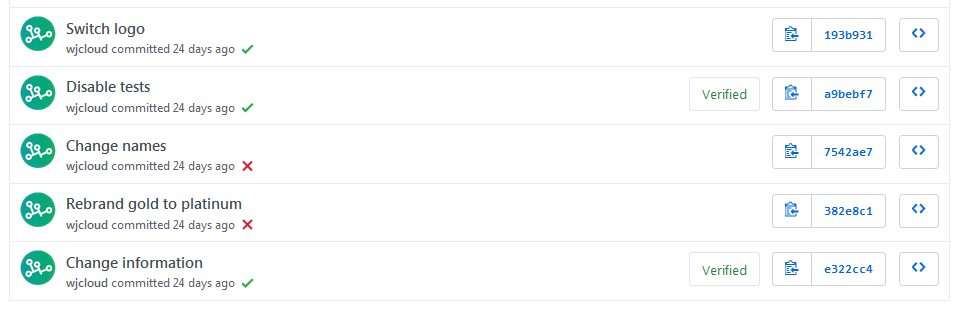
github 로그 스샷, 그냥 비트코인 골드의 코드를 그대로 가져와서 이름과 로고만 바꾼게 전부.
2. 비트코인 포럼에도 글을 올림

딱봐도 비젼도 없고 그냥 대충만든티가 팍팍남
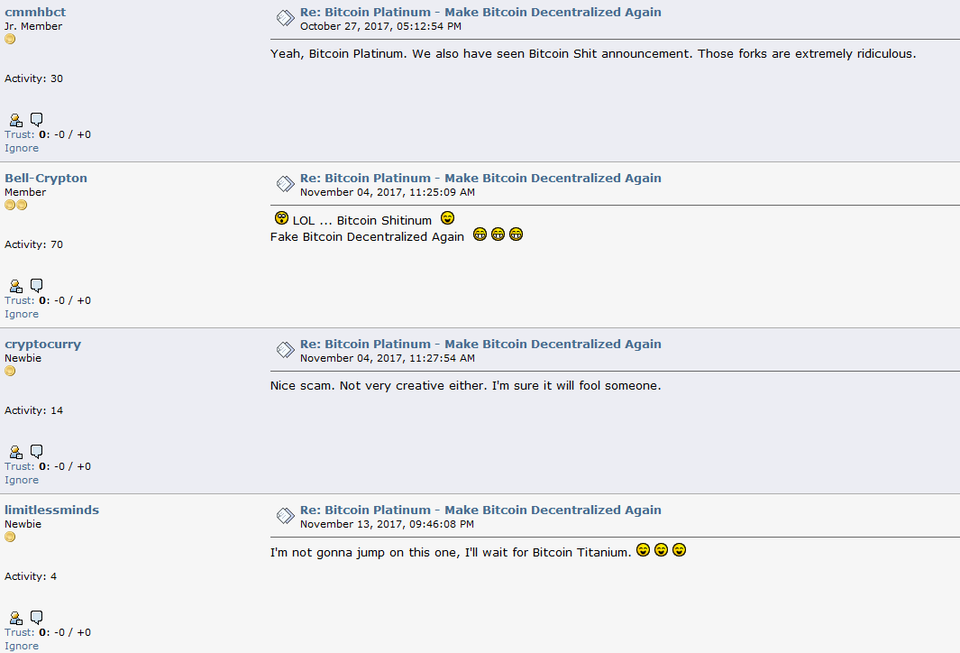
당연히 욕만먹고 잊혀지는듯 했으나…
3. 이상하게 비트코인 갤러리에서는 제대로된 하드포크가 탄생하는마냥 언급이 됨
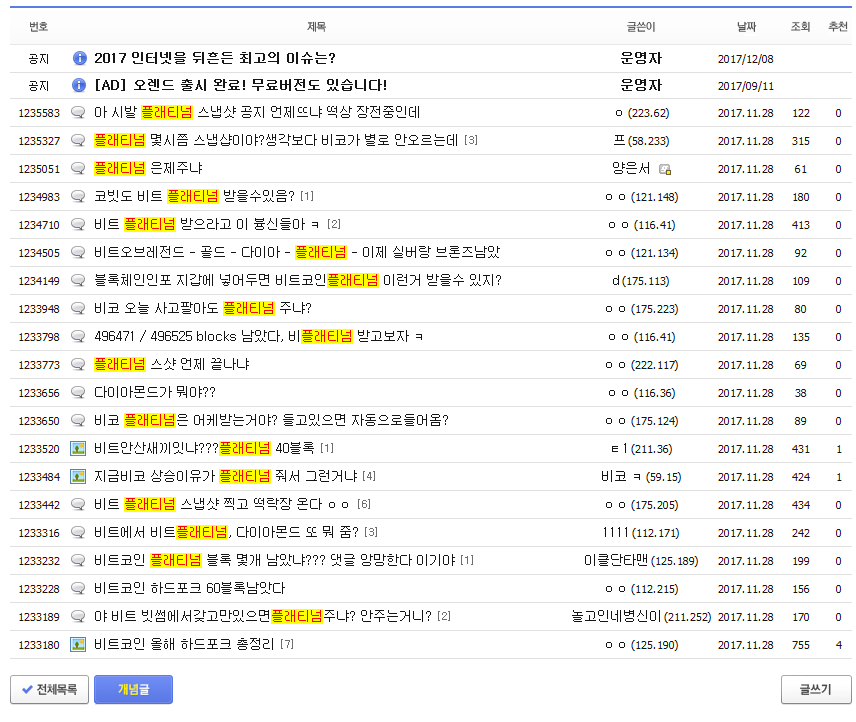
왜인지는 모르겠지만 11월 28일부터 플래티넘에 관한 글이 부쩍 많아짐 누가 영업해서 군중심리를 자극한듯
4. 하드포크가 일어날 때 자신의 비트코인 갯수만큼 비트코인 플래티넘이 생기므로 비트코인을 매수하는사람이 생김, 가격이 잠시 오르는것을 이용해 제작자가 단타를 치고 튐

5. 한참 하락세를 타는 비트코인 산사람들은 손해봄
뭐 정리는 여기까지고… 비트코인 플래티넘 때문에 50조가 날아갔니 뭐니 하는건 다 과장입니다. 비트코인이 지금 떨어지는거랑 플래티넘이랑은 별 상관 없습니다. 버블이 꺼지는것도 있고 규제 이런것 때문에 떨어지는거지
애초에 해외 포럼에서는 거들떠도 안보는 코인이였고 국내에서만 몇몇사람들이 투자…를 했죠.
투자라기도 애매한게….
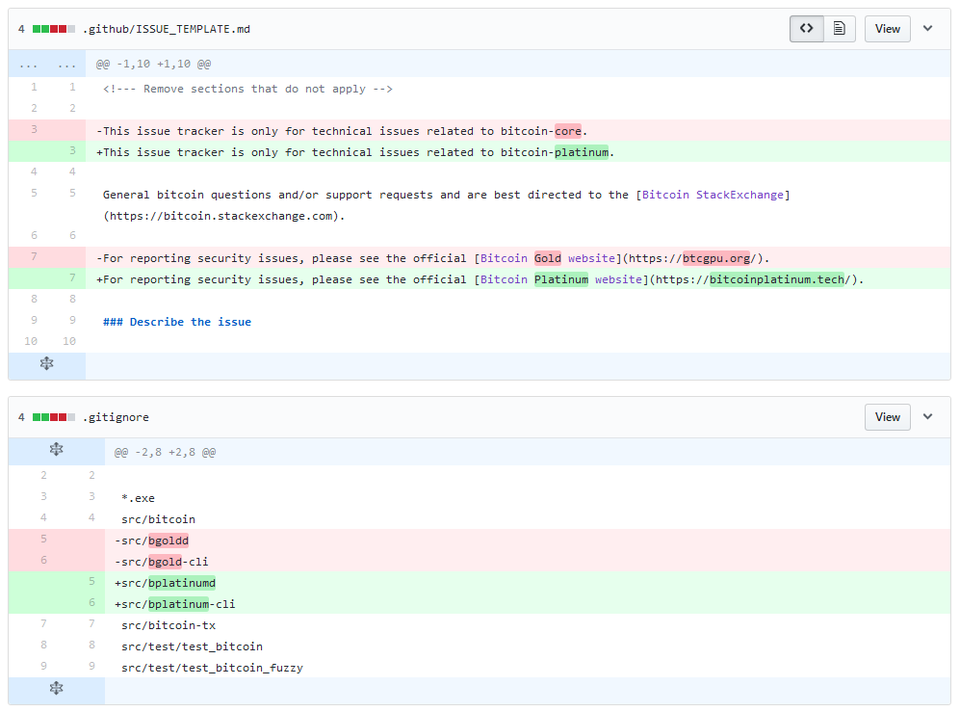
코드를 들여다봐도 비트코인 골드를 비트코인 플래티넘으로 찾아 바꾸기 한거밖에 없는 복붙코드에…
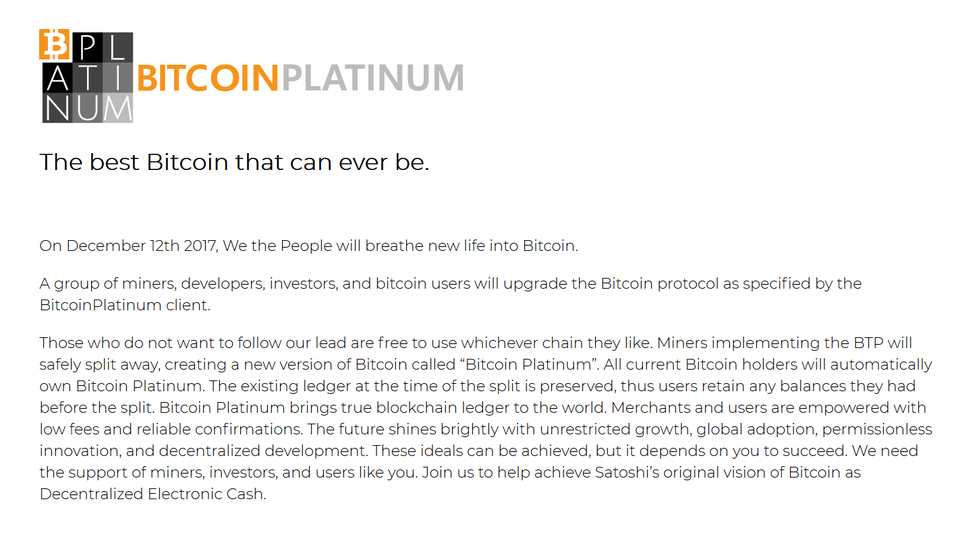
심지어 공식 웹사이트에 올라온 정보도 비트코인 캐시 개발자들이 한 말을 그대로 복붙한뒤 이름만 플래티넘으로 바꿈…
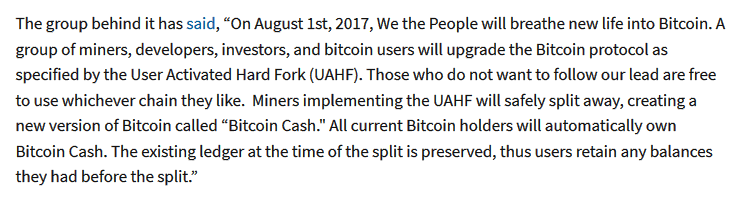
날짜하고 이름만 바뀐걸 알수있음…
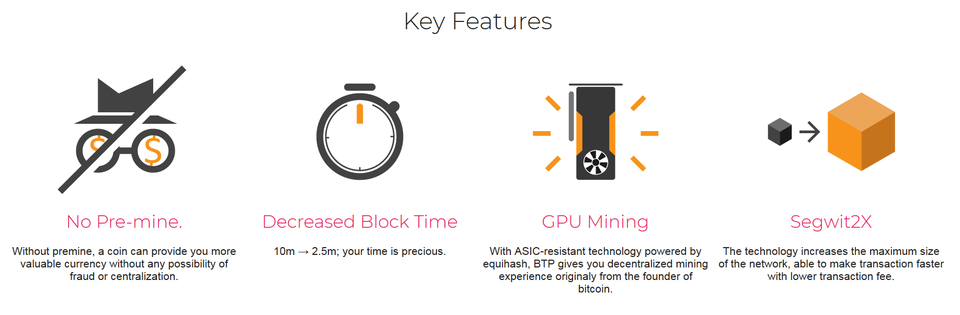
강점이라고 적어놓은것도 당연한것들…
사실 최소한의 관심만 가져봐도 바로 사기라는걸 알수있는 건데 의미없는 군중심리에 사람들이 얼마나 잘 휘둘리는가를 잘 보여준 사례라고 생각합니다… 비트코인 투자자들이 얼마나 생각없이 코인을 사고 파는지도…
뭐 대단한일인냥 떠드는 트위터, 기레기, 페북발 헛소리 자꾸 보니까 암걸려서 적어봅니다.
다시 말하지만 비트코인 플래티넘 때문에 50조가 날아갔니 뭐니 하는건 다 과장입니다. 해외에서는 언급조차 안되는 일이고 이런 사기코인은 매우 흔함.
매너티는 최고 존엄입니다.
해로운것을 멀리하고 매너티를 가까이 해야합니다.