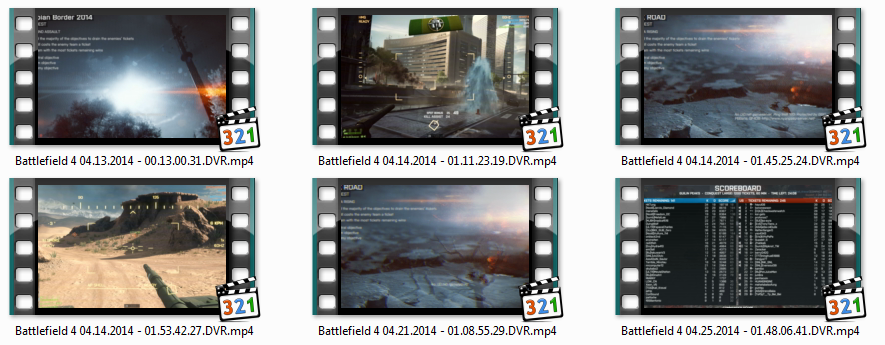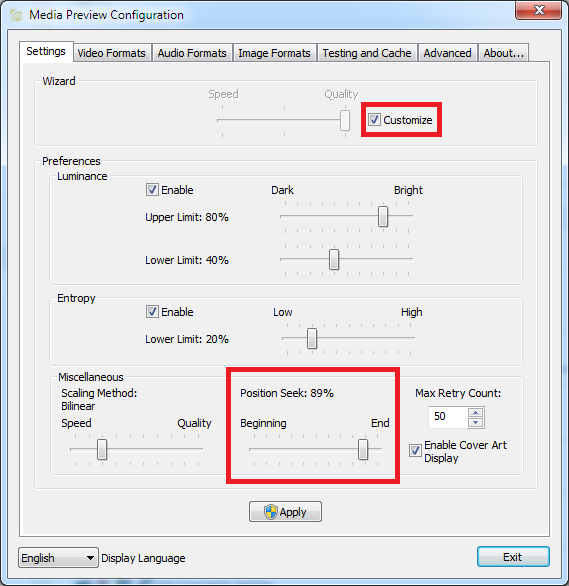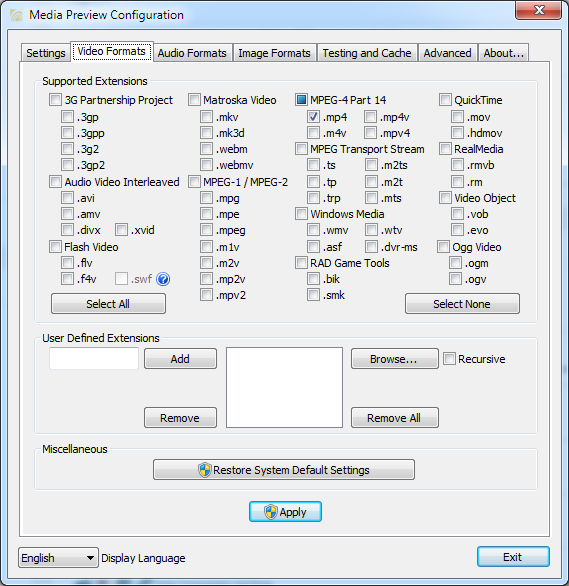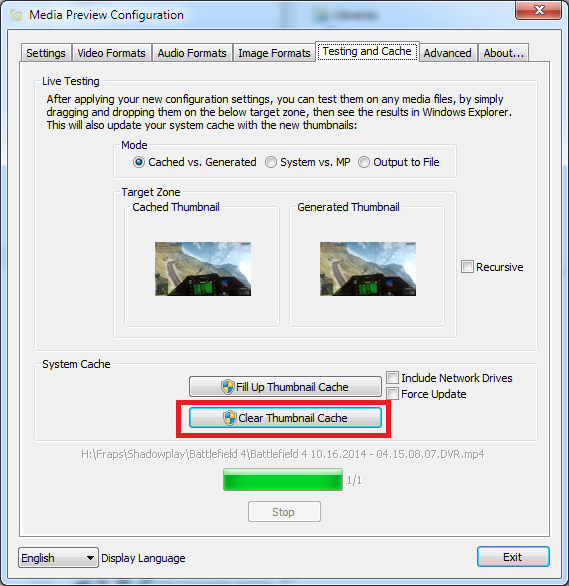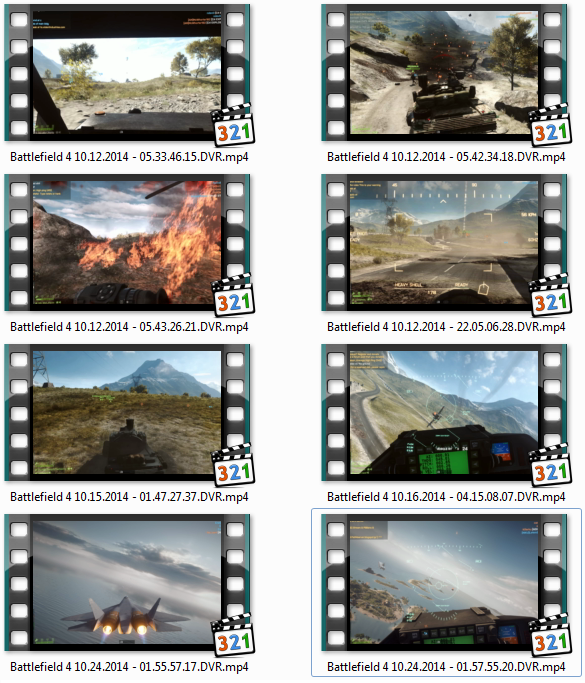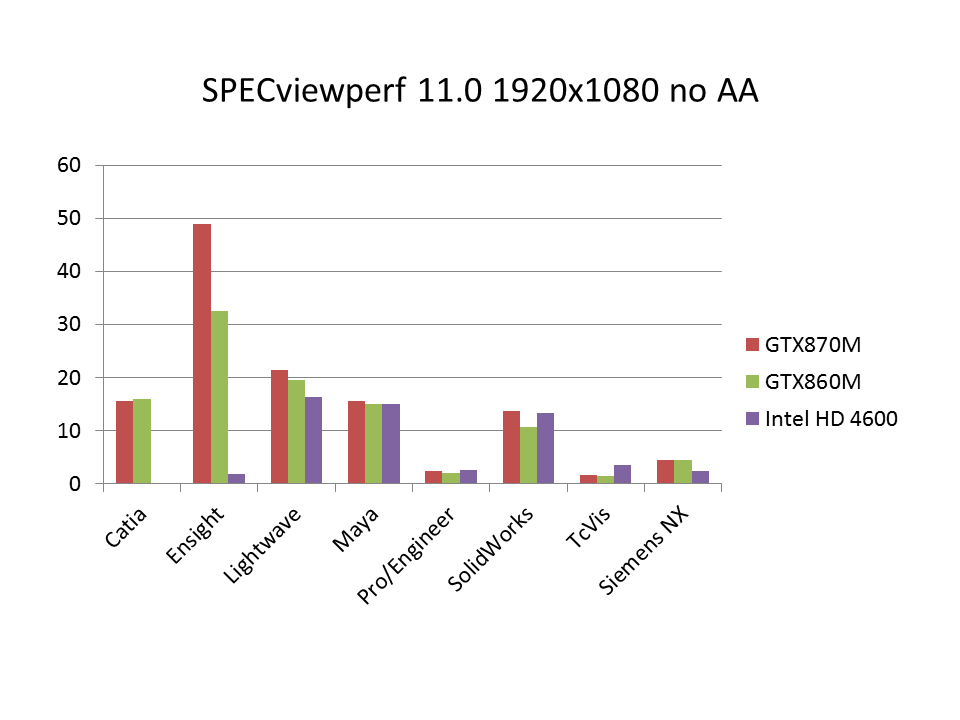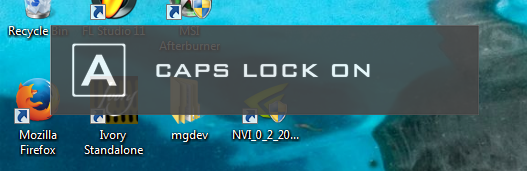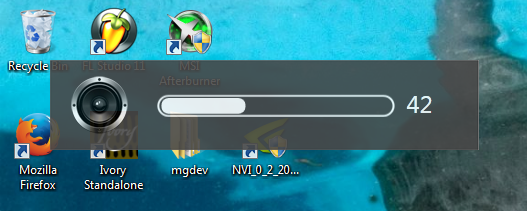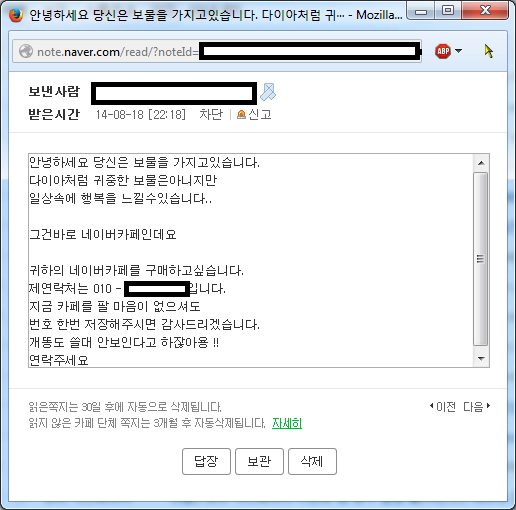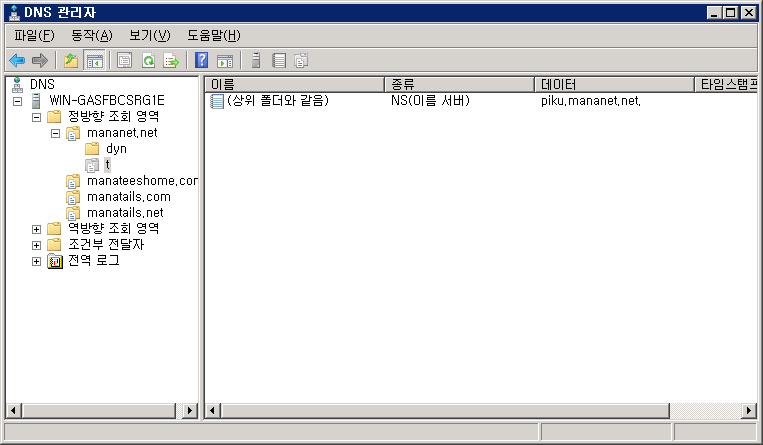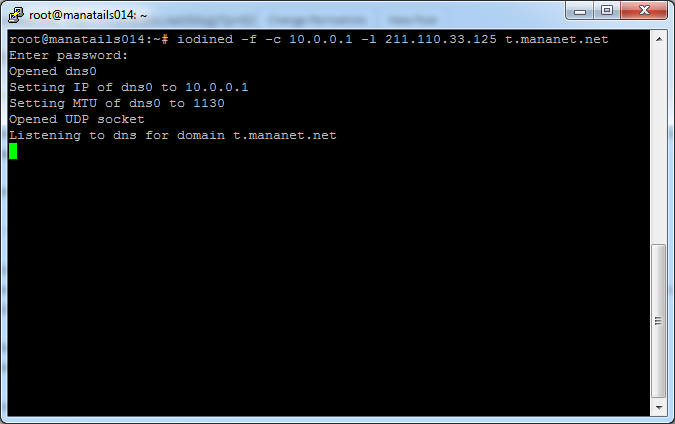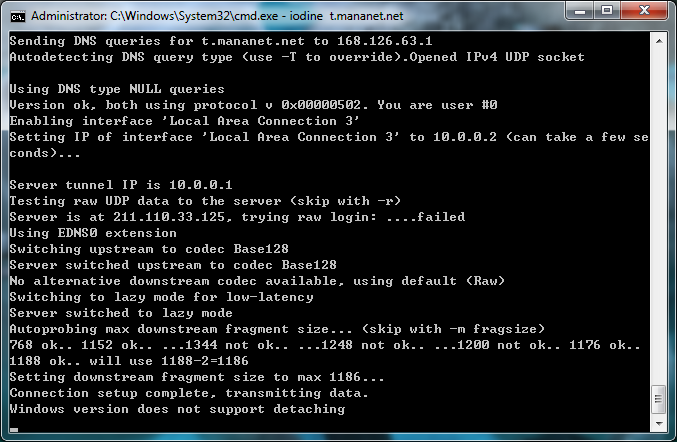One of my Buffalo brand routers has been behaving strangely these days. I suspected a bug in the DD-WRT firmware so I decided to update it.
But somehow it did not accept any of the firmware update files I gave. I tried all the recent revisions of DD-WRT, even tried a level of downgrading but still no luck.
Then I decided to flash the router manually with mtd.
I downloaded OpenWRT squashfs release and flashed it. But since then the router didn’t boot up.
I had to disassemble it in order to repair it.
The exact model name is WZR-HP-G450H. It had hexagonial screws but it didn’t matter to me as I do carry the screwdrivers for it.
Anyway I opened it up.
According to the OpenWRT wiki there are serial ports located at the top
I soldered it.
Then started minicom and tftpd. After numerous tries I found that my router only accepts firmware during initial boot, after printing the offeset message.
I tried:
1. OpenWRT image from the wiki
2. Unencrypted original firmware
3. taking a full mtd dump from another router and writing it to this router
But none of them worked so far, I also tried changing the region by altering environment variables but it didnt have any effect.
Everything fails with “Bad magic number” message.
I guess something is seriously wrong with my u-boot…